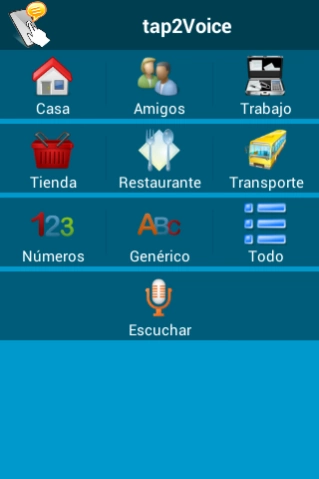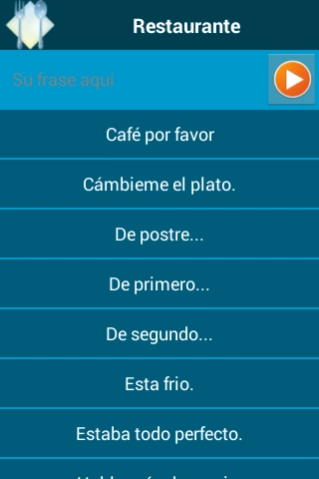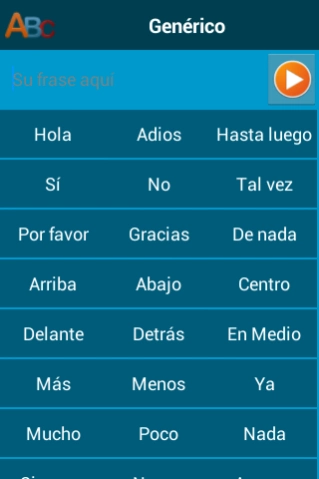NETECNIA tap2Voice (español) 0.4.0
Free Version
Publisher Description
NETECNIA tap2Voice (español) - Mobile tap2Voice your talking.
tap2Voce Spanish version.
tap2Voce is a simple application that allows people to communicate vocally impaired use your phone or tablet as voice.
Hoarse, deaf-mutes, laryngectomy or anyone who at some point in their life by any ailment can not communicate verbally, tap2Voice can use to help you do it.
With predefined phrases for different situations and environments such as home, work or restaurants, with a simple click on the screen can reproduce speech synthesizer thanks to your terminal. You can also create your own phrases and group them according to your personal criteria.
If you are hearing impaired, you can also use the voice recognition tool to display phrases others say out loud. On some devices may require a internet connection to enjoy this feature.
IMPORTANT: The recognition and voice synthesis are characteristics of your Android terminal, if the application does not play or recognize voice phrases, check the settings of your terminal.
Tap2Voice is still under design and development, expect your suggestions to improve it, do not hesitate to send them to info@netecnia.com.
Gradually we will incorporate other situations, environments and phrases as well as other tools to facilitate the implementation and management of your communication.
About NETECNIA tap2Voice (español)
NETECNIA tap2Voice (español) is a free app for Android published in the Telephony list of apps, part of Communications.
The company that develops NETECNIA tap2Voice (español) is NETECNIA. The latest version released by its developer is 0.4.0.
To install NETECNIA tap2Voice (español) on your Android device, just click the green Continue To App button above to start the installation process. The app is listed on our website since 2015-07-27 and was downloaded 0 times. We have already checked if the download link is safe, however for your own protection we recommend that you scan the downloaded app with your antivirus. Your antivirus may detect the NETECNIA tap2Voice (español) as malware as malware if the download link to com.netecnia.myvoice is broken.
How to install NETECNIA tap2Voice (español) on your Android device:
- Click on the Continue To App button on our website. This will redirect you to Google Play.
- Once the NETECNIA tap2Voice (español) is shown in the Google Play listing of your Android device, you can start its download and installation. Tap on the Install button located below the search bar and to the right of the app icon.
- A pop-up window with the permissions required by NETECNIA tap2Voice (español) will be shown. Click on Accept to continue the process.
- NETECNIA tap2Voice (español) will be downloaded onto your device, displaying a progress. Once the download completes, the installation will start and you'll get a notification after the installation is finished.